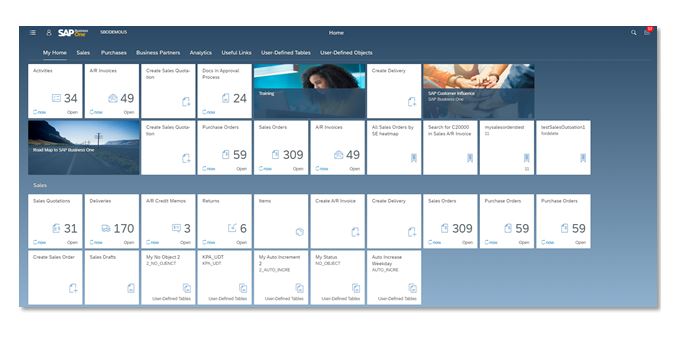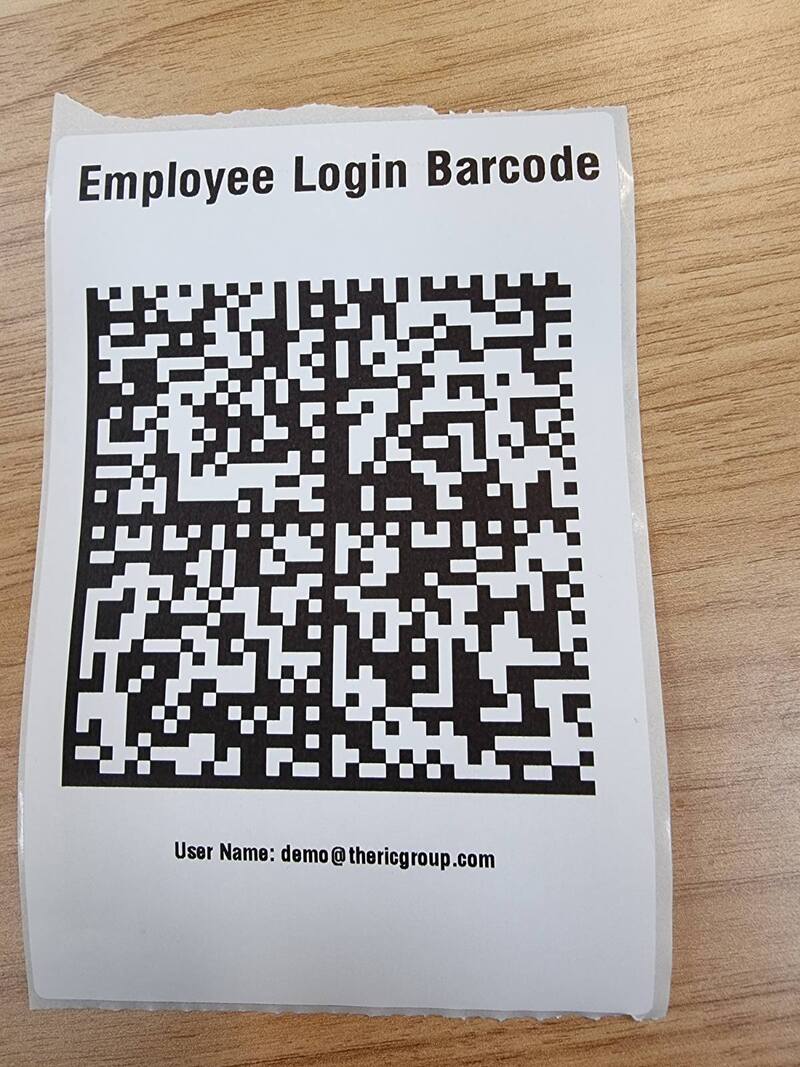SAP Business One Web Client7/10/2021 There has been a fantastic enhancement with SAP Business One V10.0 with having a web client. This has been based on SAP Fiori and with the web client allows users to use the browser to use SAP Business One. This is great news for clients who prefer a cloud deployment. The maintenance period has ended for SAP Business One release 9.0/9.1/9.2/9.3 and this is a great time for clients to really think about cloud deployment of SAP Business One release 10.0 More information on SAP Business One maintenance and release strategy here. With SAP Business One V10.0 there is also the fantastic news for SSP Partners such as The RIC Group, that the Service Layer supports HANA and SQL databases. We use a loosely coupled architecture with our Warehouse Management Solution which supports the Service Layer for integration. When you are upgrading to SAP Business One V10 as a customer there are important questions to ask about the Add ons you are using or will be using. Does the Add On support the Web Client? Does the Add On use the Service Layer for integration? In my opinion a key here with SAP Business One V10 is to look for Add Ons that support the Web Client and use the Service Layer for Integration. This will ensure you have future security and return on investment with your add on. With this new world it is more important than ever to ensure your systems support cloud deployments and the add ons that you use with your ERP support cloud deployments. SAP Business One has been serving small and midsize businesses for more than two decades. Chosen by >70,000 customers with ~ million users across >170 countries, it is SAP’s best-selling ERP solution by number of customers. Available on premise and on the cloud with advanced extensibility and customization capabilities, SAP Business One is a great solution for the SMB market and with it’s Web Client it becomes even greater. Bringing you the best of all worlds – it is based on SAP Fiori design principles and encapsulating SAP Business One core processes and business logic. More information on the SAP Blog : https://blogs.sap.com/2021/05/11/discover-the-web-client-for-sap-business-one/ 2D Command Barcodes1/10/2021 One of the latest features we have put in our Warehouse Management Solution is Command barcodes. When the user scans this 2D barcode it performs an action. What is great about this feature is our WMS allows you to create the command barcode for all the actions.
For example there is command barcodes in the Picking screen to complete, print SSCC or generate SSCC labels. There is even command barcodes in the print label screen to select all or to print or to print all. The next feature we added is the ability to print Employee Login Barcodes from the User Profile screen. It is now just so easy for the admin user to print employee barcodes, which the employee can use for logging onto the WMS. This is extremely useful for so many distribution businesses at the moment, who have casual or temporary staff coming in to fulfil warehouse jobs. Add the new user, print barcode and employee can login with scanning the 2D barcode. The next part to note is when printing the barcode, the password is encrypted in the barcode. Therefore another user can not scan the barcode, and see anyone's password. Our WMS is scalable and flexible. Example of employee login barcode is below. Please contact us at [email protected] for further information. |
Archives
June 2024
|
Call Us: +61 466 368 934
- Home
-
Solutions
-
Advanced Logistics
>
- Advanced Logistics for Acumatica
- Advanced Logistics for SAP Business One
- Advanced Logistics for Odoo
- Advanced Logistics for Netsuite
- Advanced Logistics for Business Central
- Advanced Logistics for Sage Intacct
- Advanced Logistics for MYOB Acumatica
- Advanced Logistics for MYOB EXO
- Advanced Logistics for S/4 HANA
- Advanced Logistics for Sage 300
- Advanced Logistics for Tencia
- Advanced Logistics for Oracle Cloud ERP
- Transport Management System
- Last Mile Delivery
- Warehouse 3D Digital Twin
- RFID
- AUTONOMOUS MOBILE ROBOTS
-
Advanced Logistics
>
- Support
- Blog
- Success Stories
- About
- Contact Us