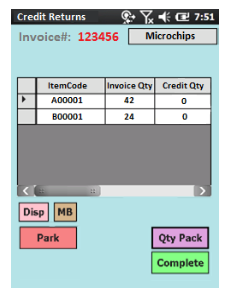Call Us: +61 466 368 934
- Home
-
Solutions
-
Advanced Logistics
>
- Advanced Logistics for Acumatica
- Advanced Logistics for SAP Business One
- Advanced Logistics for Odoo
- Advanced Logistics for Netsuite
- Advanced Logistics for Business Central
- Advanced Logistics for Sage Intacct
- Advanced Logistics for MYOB Acumatica
- Advanced Logistics for MYOB EXO
- Advanced Logistics for S/4 HANA
- Advanced Logistics for Sage 300
- Advanced Logistics for Tencia
- Advanced Logistics for Oracle Cloud ERP
- Transport Management System
- Last Mile Delivery
- Warehouse 3D Digital Twin
- RFID
- AUTONOMOUS MOBILE ROBOTS
-
Advanced Logistics
>
- Support
- Blog
- Success Stories
- About
- Contact Us