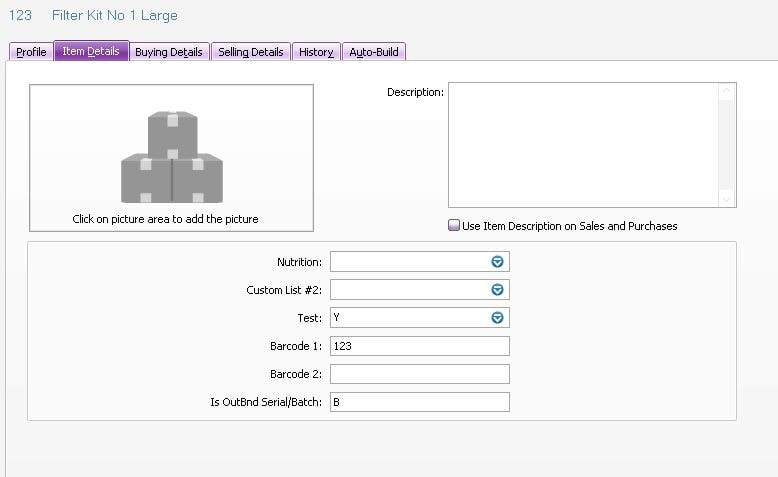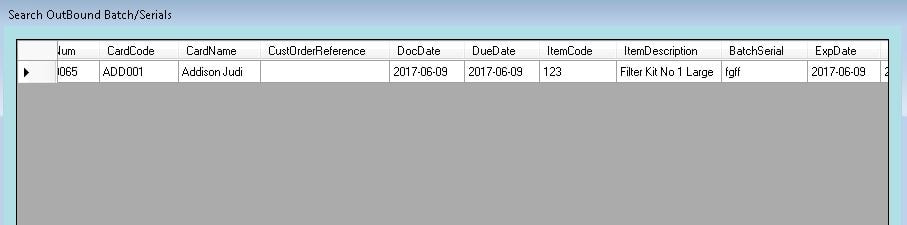|
With SBO4 PDA a warehouse management solution for MYOB AccountRight, it allows users to track outbound serial numbers or outbound batch numbers on products.
If you are in a business where mandates requires you to maintain accurate records for each unique serial number or batch numbers for sale you can now do this with via The RIC Group's WMS with MYOB AccountRight. To turn this feature on in the CustomList 3 against the item you can type in S or B. There is also a configuration needed in the back office software. This will trigger the SBO4 PDA software on the PDA device when the user scans the barcode against this item to know that it is serial tracked or batch tracked, and then will enforce the user to scan serial or batch numbers. When the warehouse user has captured the serial or batch information during the scan picking of sales orders, the information will be sent back to the The RIC Group's WMS. The user will be able to use the Mobile + Centre software to report on the serial or batch numbers which have been captured during the scan pick process. The second image below displays how Mobile + Centre is used so the user can see that batch number 'fgff' was captured for itemnumber 123 and will also display the itemnumber, sales order and customer this batch number was captured for. SBO4 PDA is available in SAAS pricing, and uses the REST API to integrate with MYOB AccountRight so all data integrity is kept in MYOB. The solution is on the MYOB Add On website and The RIC Group has been implementing barcode and data capture solutions for MYOB customers since 2001. We have 100's of MYOB customers in Australia and New Zealand using our Add On solutions to extend the functionality which allows the customer to stay with MYOB AccountRight for the foreseeable future. Comments are closed.
|
Archives
June 2024
|
Call Us: +61 466 368 934
- Home
-
Solutions
-
Advanced Logistics
>
- Advanced Logistics for Acumatica
- Advanced Logistics for SAP Business One
- Advanced Logistics for Odoo
- Advanced Logistics for Netsuite
- Advanced Logistics for Business Central
- Advanced Logistics for Sage Intacct
- Advanced Logistics for MYOB Acumatica
- Advanced Logistics for MYOB EXO
- Advanced Logistics for S/4 HANA
- Advanced Logistics for Sage 300
- Advanced Logistics for Tencia
- Advanced Logistics for Oracle Cloud ERP
- Transport Management System
- Last Mile Delivery
- Warehouse 3D Digital Twin
- RFID
- AUTONOMOUS MOBILE ROBOTS
-
Advanced Logistics
>
- Support
- Blog
- Success Stories
- About
- Contact Us