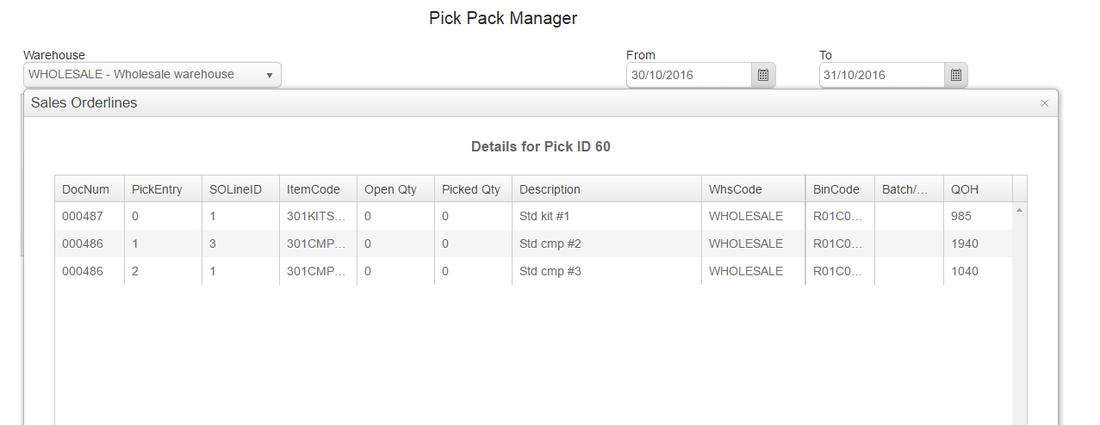Wave Picking for Acumatica and Sage 300c30/10/2016 SBO4 PDA Warehouse Management Solution gets smarter with the feature of Wave Picking. Warehouse operations can now release multiple sales orders into one pick to create complete efficiency. Using The RIC Group's Pick Pack Manager allows the user to select multiple orders to create a wave. This feature also allows the user to select multiple orders from different customers.
Once the wave is selected, the warehouse user will be able to retrieve the Pick ID onto the PDA device and complete picking the items as normal. However, when picking the items the user is picking the items for all the sales orders in the wave in Bin Location order. When the pick is complete and all the items are brought back to the packing area, the packer can then retrieve each pick individually to complete the packing process. SBO4 PDA allows the picker and packer to be separate functions, which allows the business to select whether they will use different people for each operation, or can use the same person to do both with the WMS software guiding the best practice. The user completes the pack for the sales order, and the shipment document will be created automatically. If any EDI or Freight labels need printing this is done as well. This feature is available for all Acumatica, Sage 300 and MYOB Advanced SBO4 PDA customers. Note that Wave Picking already exists in SAP Business One Pick Pack Manager. The below screen show details that Pick ID 60 has been created which is a wave and has two sales orders released, 486 and 487. Comments are closed.
|
Archives
June 2024
|
Call Us: +61 466 368 934
- Home
-
Solutions
-
Advanced Logistics
>
- Advanced Logistics for Acumatica
- Advanced Logistics for SAP Business One
- Advanced Logistics for Odoo
- Advanced Logistics for Netsuite
- Advanced Logistics for Business Central
- Advanced Logistics for Sage Intacct
- Advanced Logistics for MYOB Acumatica
- Advanced Logistics for MYOB EXO
- Advanced Logistics for S/4 HANA
- Advanced Logistics for Sage 300
- Advanced Logistics for Tencia
- Advanced Logistics for Oracle Cloud ERP
- Transport Management System
- Last Mile Delivery
- Warehouse 3D Digital Twin
- RFID
- AUTONOMOUS MOBILE ROBOTS
-
Advanced Logistics
>
- Support
- Blog
- Success Stories
- About
- Contact Us